3uTools is a completely free all-in-one tool for flashing and jailbreaking your iOS device. But sometimes you’re faced with the need to bypass Apple’s security-oriented iCloud Activation Lock and 3uTools luckily comes in handy at that too. In this guide, you will not only learn how to download and install 3uTools for iOS, but also how to use 3uTools iCloud bypass.
Apart from iCloud Activation Lock bypass, 3uTools provides a list of other useful features such as managing apps, photos and other multimedia files, flashing firmware and performing jailbreaks, so regardless of your needs, a download of the app might be useful.
IMyFone Fixppo: Best iOS Downgrade Tool (iOS 13/12 Supported) When it comes to downgrading to the previous version due to any reason, iMyFone Fixppo iOS downgrade tool comes in handy and does the job perfectly. It is regarded as the most convenient iOS downgrade tool that can ease your burden of downgrading by a few clicks to achieve the task.
Read Also: Bypass iCloud activation lock with iCloudin for iOS
To proceed with this iCloud Activation Bypass, you need to boot your phone into Recovery Mode, this can be done in the following ways:
- Downgrade from any version to iOS 11.3.1 without losing data. Download iOS 11.3 beta 6 from The iPhone Wiki (still signed by apple) Downgrade with Option + Update (Mac) or Shift + Update (Windows) in iTunes.
- Feb 25, 2020 iCloud Bypass iOS 12.4.5 How to bypass iCloud Lock 12.4.5 downgrade iphone 5s iphone 6 and 6plus - Duration: 8:35. TECHNICAL SHORT TIPS 6,479 views.
- For iPhone X or 8 and 8 Plus
- Press and release the ‘Volume Up’ button.
- Immediately press and release the ‘Volume Down’ button.
- Press and hold the ‘Side Button’ and don’t let go even when you see the Apple logo.
- Keep holding until you see the Recovery Mode screen.
- For iPhone 7 and 7 Plus
- Press and hold the ‘Side Button’ and the ‘Volume Down’ button at the same time
- Keep holding even after you see the Apple logo.
- Release the buttons only when you see the Recovery Mode screen
- For iPhone 6 models and earlier
- Press and hold the ‘Home’ and ‘Lock’ buttons and keep holding even when you see the Apple logo
- Release both buttons only when you see the Recovery Mode screen.
Read Also: Unlocking iCloud with Doulci
Bypassing iCloud activation lock using 3uTools
Downgrade Ios 11
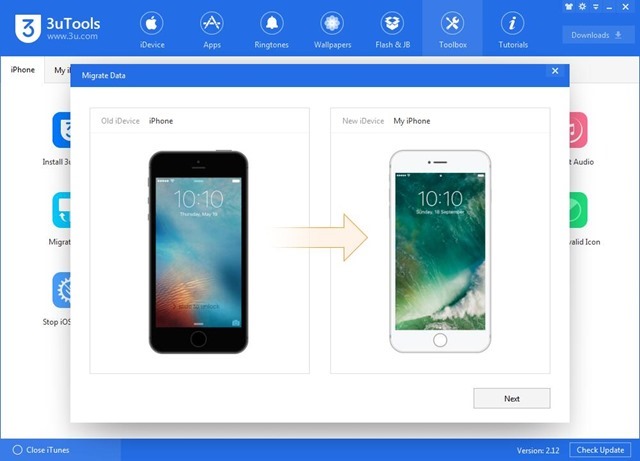
Downgrade Ios Without Shsh Blobs
To perform an Activation Lock bypass, you’ll simply need your iOS device, a lightning cable, a PC and an internet connection. Then proceed with the following steps:
- Download the latest version of 3uTools onto your PC from 3U tools.
- Install 3uTools by clicking on the .exe and launch 3uTools once the installation finalizes.
- Boot your iOS device into recovery mode (you can refer to your specific model’s procedure to do this above) and connect it to your PC via lightning cable.
- On 3uTools, choose the ‘Flash and JB’ tab.
- With your phone connected, choose the ‘Easy Flash’ tab and you should see a list of restore firmware files specific to your device.
- Pick the latest stable version (doesn’t have ‘beta’ in the name) and choose ‘Download’
- Once the download is completed, choose ‘Finish’ from the bottom of the page and wait for the extraction to initialize and install.
That’s it! Your device should restart and you’ll be requested to input your sign in details.
Read Also:Bypass iCloud activation with iEvade
Despite iCloud Activation Lock being a security measure set by Apple to prevent unauthorized use of stolen phones and other iOS devices, sometimes there is a legitimate need to gain access to these devices such as after the purchase of a second-hand device where the previous owner didn’t sign out his credentials.
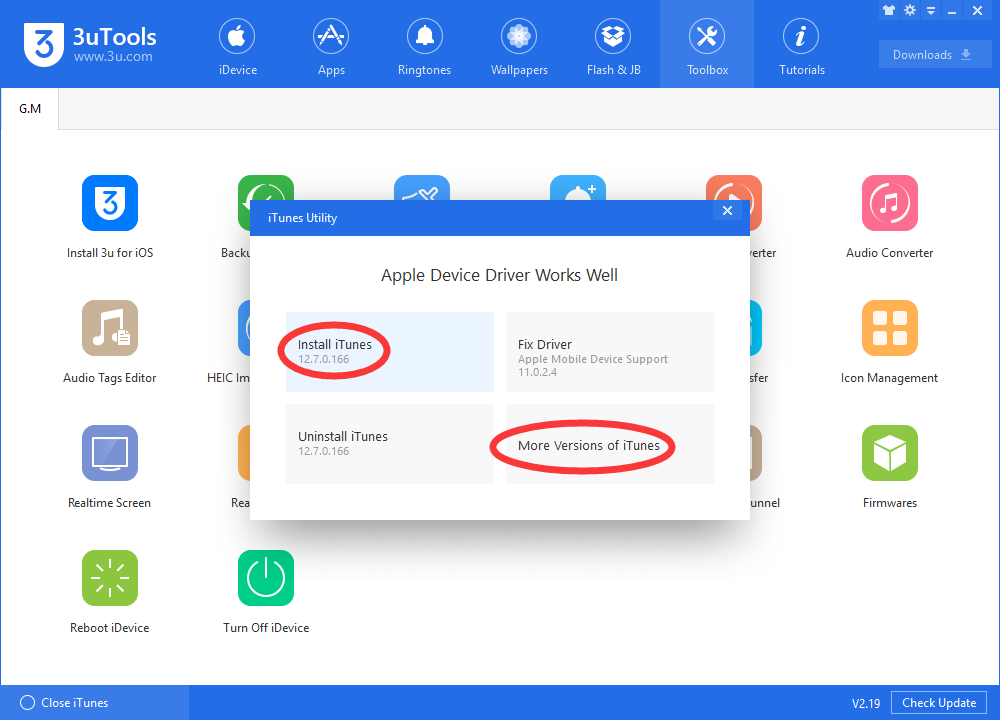
If this is your case scenario, we hope this guide on 3uTools iCloud bypass helped you out.
Read Also: Gadgetwide cloud control iCloud activation tool
This year, Apple had an unusually thorough beta period, issuing more evaluation versions than ever before. This comprehensive process has yielded a very stable and speedy iOS 12.
iOS 12 is available on 3uTools now, you can easily upgrade to it. If you don't know much about iOS 12 version, please check What's new in iOS 12?
Step 1 Connect your device to PC and then launch the latest version of 3uTools.
Step 2 Click Flash & JB -> Easy Flash, select iOS 12 firmware as the following picture. Click'Flash' to start the process. ( If you want to save data, just select the option 'Retain User's Data While Flashing' before the flash.)
Ipsw
Step 3 Keep a good connection and internet while flashing. After a few minutes, your iDevice will automatically reboot. Now you can experience iOS 12, before the final version.
Related Articles